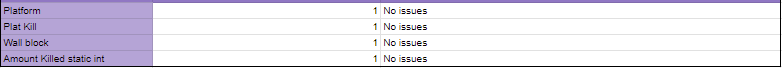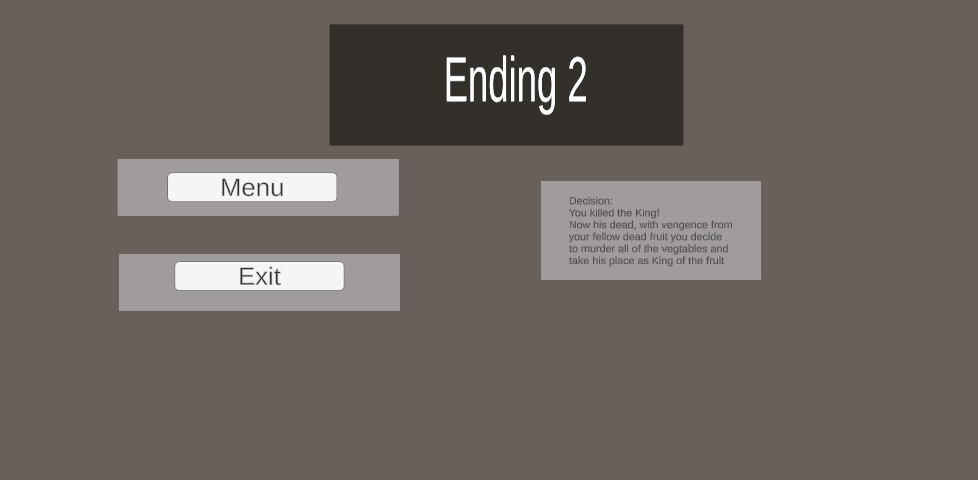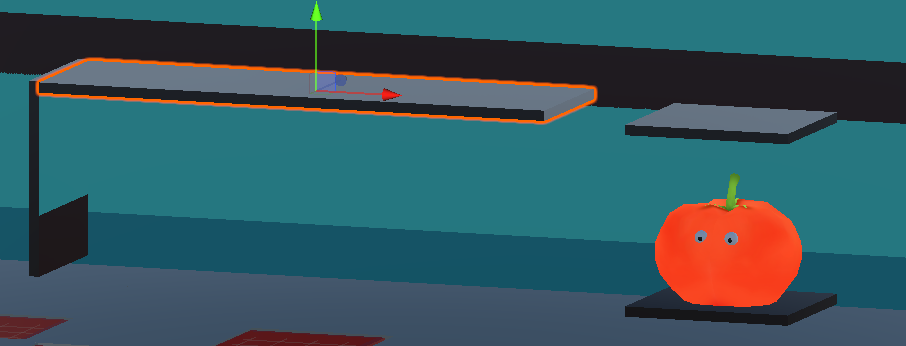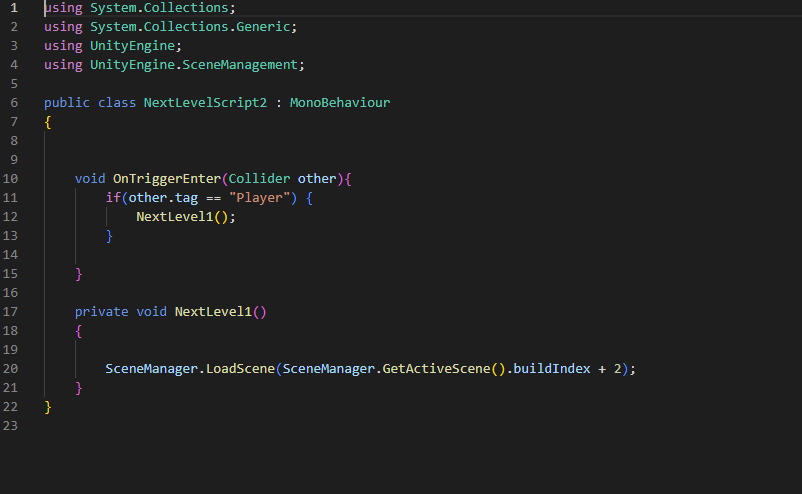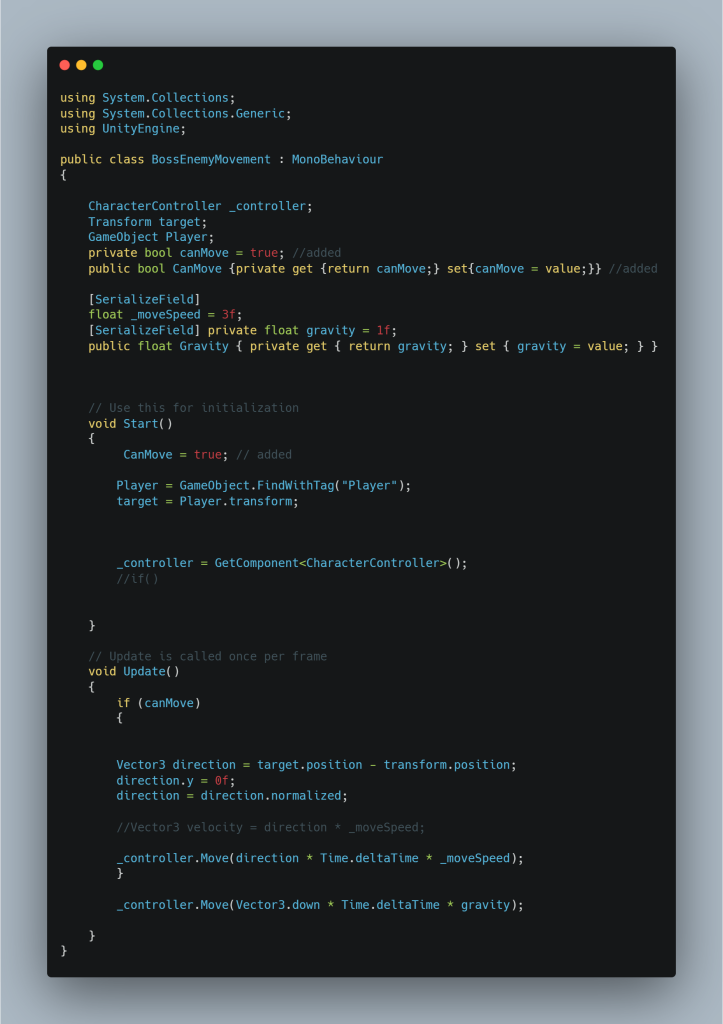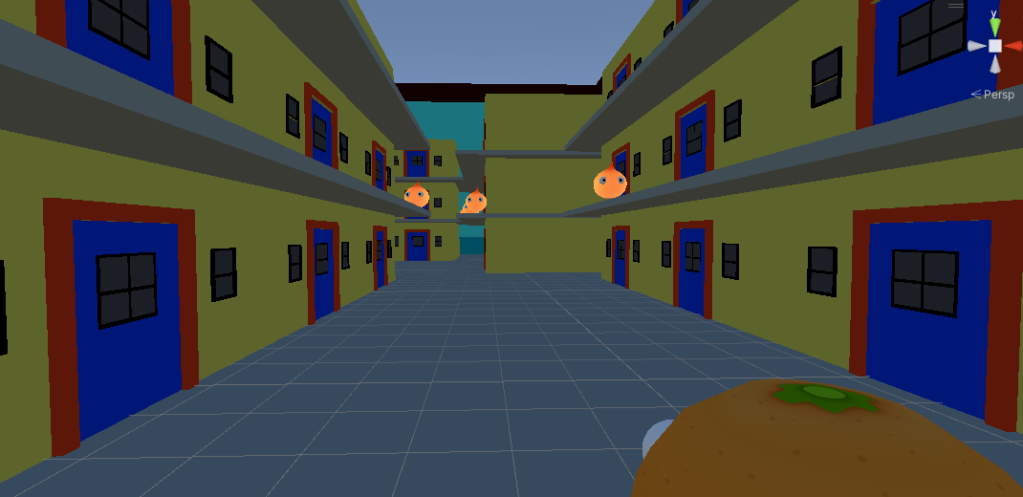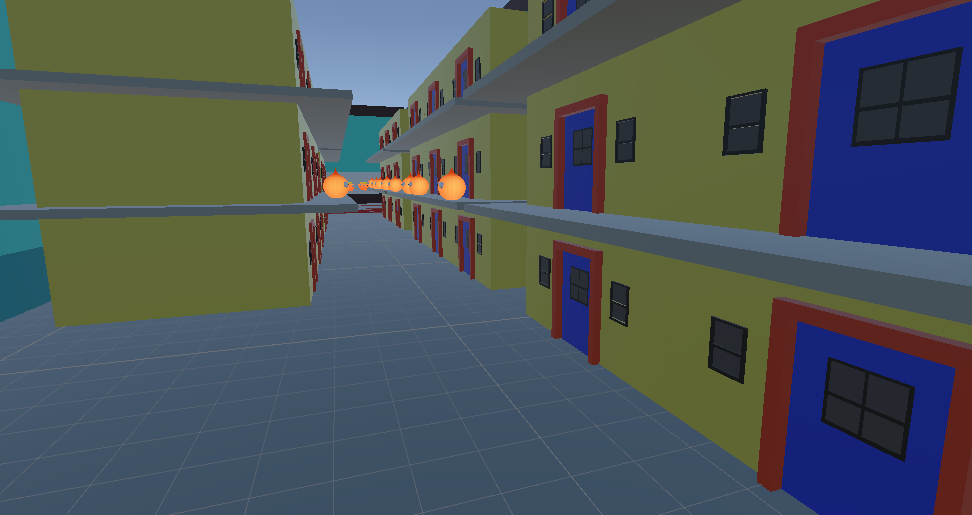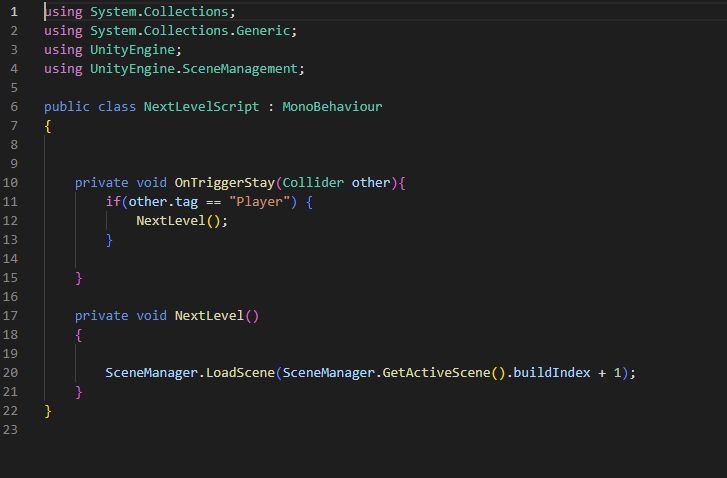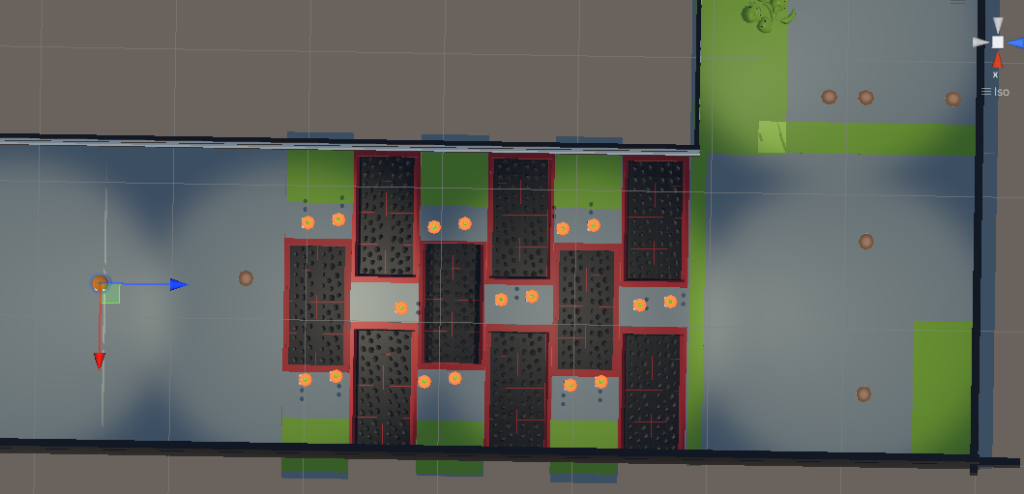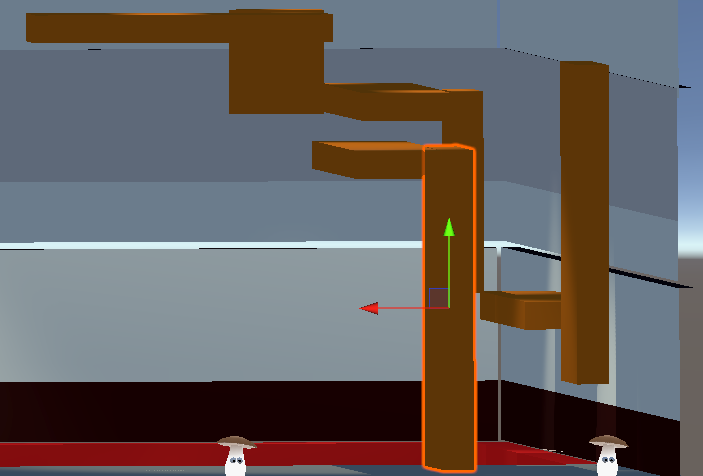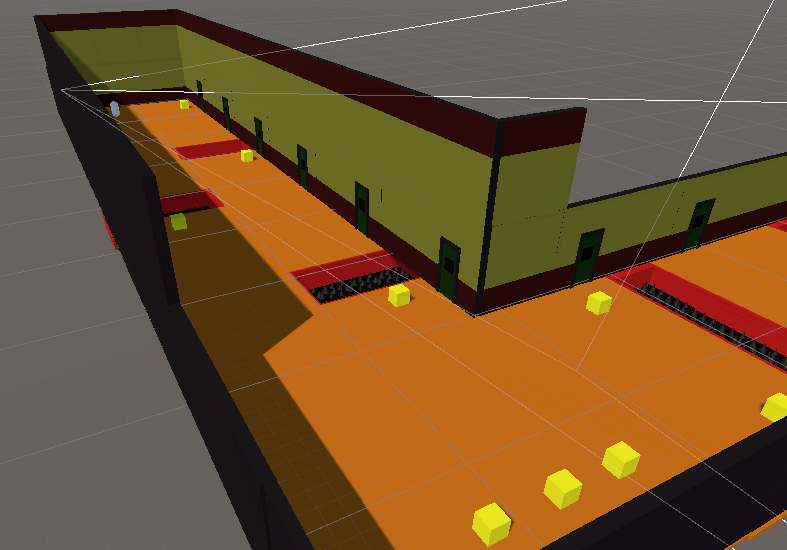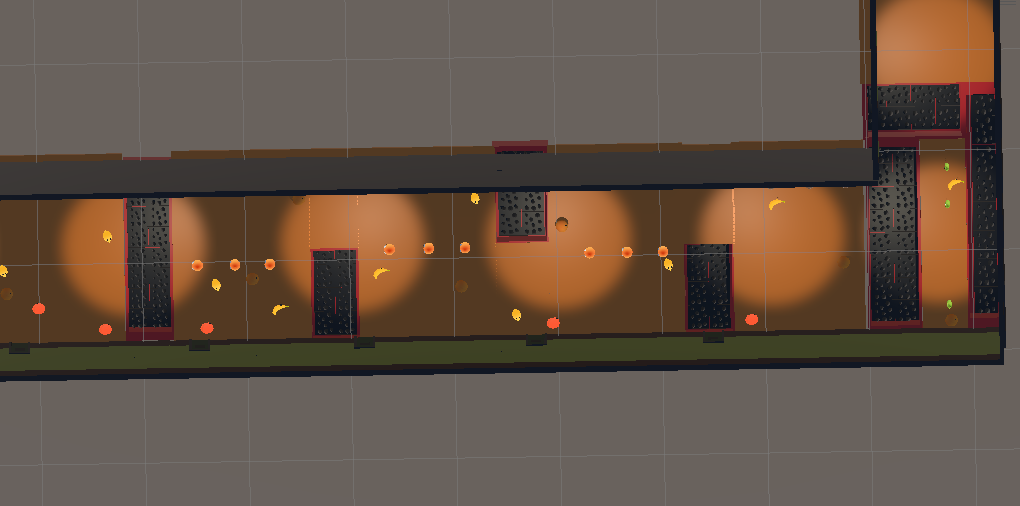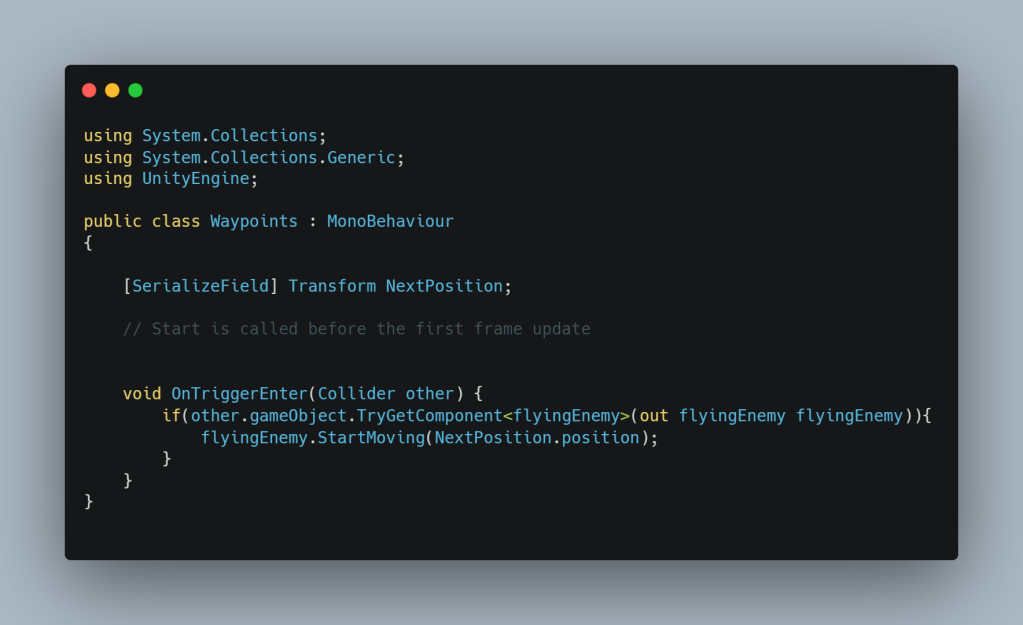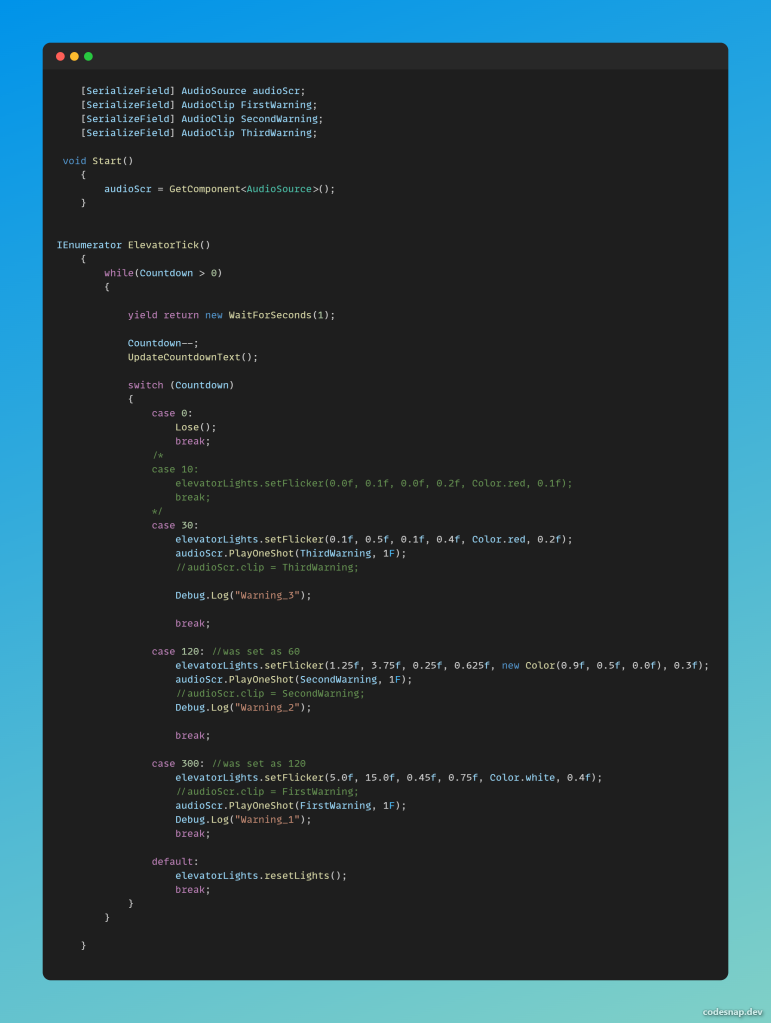Introduction: In this blog post, there is a link to download my major project on Itch.io, some gameplay to evidence my project and my reflection on the overall project.
Itch.io Link:
https://shonenburst.itch.io/the-fruitable
Raw Gameplay:
Reflection
Overall Thoughts:
During the first six weeks of my project, I made good progress in keeping up with my Gantt chart. However, as the project developed, I began to fall behind schedule, resulting in the omission of some planned features, including two difficulty modes, progress-saving checkpoints, and sound design. Unfortunately, the lack of sound design and two difficulty modes detracted from the game’s overall polish. Nonetheless, the game’s high level of difficulty reinforced the link between my major project and the concept of frustration, as evidenced by one participant quitting the game halfway through the allotted playtime. While the link between the achievement system and my dissertation findings was difficult to establish due to limited playtesting with only five participants, I am generally pleased with the game’s outcome. Despite the frustration caused by the bugs and issues that arose towards the end of the project, the game’s primary functionality and purpose to frustrate the player were achieved, resulting in overall enjoyment during playtesting. Furthermore, the twist on the platformer genre was well-received, and the game’s difficulty added to its overall enjoyability, which I am satisfied with upon reflection.
Aims and goals in comparison to outcome:
Throughout my project, I followed my proposal with a few exceptions, including some modifications to the level design and exclusion of certain areas of the game, which I have documented in my development logs. The overall objective of my project was to explore the feeling of frustration and investigate why players abandon games. My main focus was to emphasize repetition and mastery of skills to increase player immersion, which could lead to players overlooking bugs and positively impact their gaming experience, resulting in either continued play or abandoning the game. The platformer permadeath system was an excellent tool to achieve this, as a single mistake would set the player back to the beginning. Upon testing, playtesters experienced significant levels of frustration while still obtaining a moderate level of enjoyment, strengthening my reasoning that my game achieved its intended goal. In my dissertation, I discussed the relationship between balanced challenge and frustration, which I explored through increasing the game’s difficulty. However, upon reflection, I feel that I made the game too challenging, as I struggled to complete it myself, despite knowing the optimal path to victory.
Although I followed my proposal throughout the project, there were some areas where I did not meet my intended aim. For instance, I failed to add more story elements that could emphasize the injustice in the differences between the fruit and the vegetables. While the story is still clear, I believe that there could have been more objects added to the levels to enhance the story-telling. This failure to meet the set requirements weakened the idea that players will continue playing if they are immersed in the story and want to uncover more. Another unachieved aim was the overall polish of the game, which includes fixing issues identified during testing, and this affected the overall satisfaction with the project. To improve, better time management and adherence to my intended agile method could have been employed to identify areas of focus and return to the intended schedule. In hindsight, I think I spent too much time getting the core mechanics working, and I should have completed that within the first two weeks to enable me to concentrate on other areas.
In general, I am satisfied with the final result and believe that the project successfully achieved its intended goals. Although there were some areas that could have been enhanced, such as adding more elements to emphasize the game’s story and improving overall polish, the project successfully frustrated the player and demonstrated why players may quit games during the testing phase.
What could be added or changed:
Upon reflection, I believe that there are numerous elements that I would have added or changed within my project. In particular, there were certain areas that I missed out on, such as sound design and the implementation of checkpoints or difficulty modes, in favor of focusing on general polish and time management throughout the course of development. To elaborate further, I had intended to incorporate sound design in order to create a more whimsical and immersive experience for players, which would have served to offset some of the darker themes within the game. Without the inclusion of sound, the game seems to be lacking a key element that could enhance the overall experience and further immerse players. The absence of difficulty modes, on the other hand, has taken away from the accessibility of the game, making it difficult for players with less experience to progress and ultimately complete the game. The addition of checkpoints would have provided players with a level of security, allowing them to try different routes in the levels without the fear of losing all progress due to the harsh permadeath penalty. The lack of additional models, meanwhile, resulted in certain levels feeling empty and devoid of life, which could have detracted from the overall experience. Finally, if I had managed my time more effectively, I could have obtained more accurate results from the playtesting phase, which would have helped to further strengthen the connection between my project and the research question outlined in my dissertation. Additionally, better time management would have afforded me the opportunity to spend more time polishing the game and addressing any lingering bugs or issues, ultimately resulting in a more polished and well-rounded final product.
Future Progress:
To further progress with the project, I would first prioritize implementing the missing elements that were originally planned, such as sound design and difficulty modes. This would enhance the overall polish of the game and make it more accessible to players with different levels of experience. I would also focus on adding more models and objects to the levels to further enhance the storytelling and the immersion of the player in the game’s world. In addition, I would spend more time playtesting the game with a larger group of participants to gather more accurate results and feedback, and then use this feedback to make necessary improvements and adjustments. Moreover, I would consider expanding the game’s scope by adding more levels and introducing new mechanics to keep the player engaged and interested. Finally, I would ensure better time management and organization throughout the project, and follow a more structured and efficient approach, such as adhering more closely to agile methodologies, to avoid falling behind schedule and to ensure a more successful outcome.
Many Thanks,
James Lacey